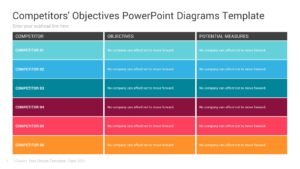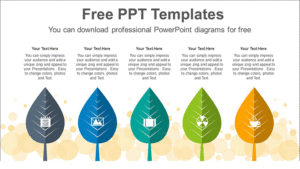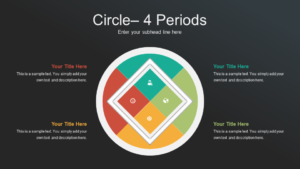Lay out the process from conception to launch with this quarterly product roadmap timeline template. Highlight key milestones and track by month or quarter along a horizontal view. Use as is, or easily change the fonts or colors. This Infographic Template is a free roadmap and timeline based presentation template for Microsoft PowerPoint and Google Slides. It comes with info graphic design for presentations to showcase timeline, year on year plan, timeline roadmap, organization history, year on year target, period on period roadmap and many more in your presentation. Text boxes are useful in the presentation to highlight and describe the overall slide.
The background of this presentation template is white. Colorful icons and text boxes in the presentation template can be useful which enhances visualization of this presentation template and helps in showcasing information in more impressive and creative manner. Also, Marketing professionals and sales managers can use this template for their presentations.
Features of this timeline presentation design idea
The features of this timeline presentation design idea for PowerPoint and Google Slides are –
- This presentation template has total 1 Slide
- This simple ppt template is flexible, clean, simple, & creative slide
- The Aspect Ratio of the slide is 16:9
- 1 Premade colors, 1 Color Themes included
- Just One Click for change the colors and auto recolored
- Free Fonts and Icons inclusive
- Fully and Easily editable content
- All objects are vector-based
- Icons! easily change size and color
How to Download and Use this Presentation Slide Template ?
This presentation slide design is easy to download. You do not require any account creation at wowTemplates to download it. To use this Presentation Template, You will require for Microsoft PowerPoint or Google Slides access.
- Click the download button below
- Extract the zip File in the desired location
- Open the Presentation template file with Microsoft PowerPoint or Google Slides.
You can customize the alignment of the shapes and icons as per your idea for PowerPoint and Google Slide. Also, background of this presentation template is modifiable as per requirement. For more info graphic designs like these – explore other presentation templates for PowerPoint and Google Slides at wowTemplates.