Giving a speech in front of your audience to explain a project, an idea or a thesis is not an easy task, but it shouldn’t be a bad experience either. With these tips, you’ll learn how to give a good presentation in PowerPoint or Google Slides, making it more dynamic and able to catch your audience’s attention.
Summarize and structure your information
The presentation is just a visual aid that complements your speech, so you don’t need to write your entire talk on the slides. It’s likely that nobody will read it and, in fact, including too much text isn’t very attractive for your audience. Your best bet is to simplify it as much as possible.
To summarize your text, you can try including only concepts or keywords, using lists to display them.
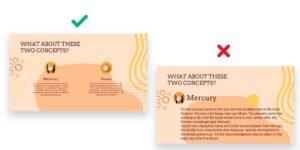
Connect with your audience
Know your audience and adapt the presentation to them. Try to use the appropriate tone for each occasion. For example, if you’re using a presentation to defend your thesis, choose a formal tone. On the other hand, if you’re going to show your project to your classmates, a dynamic and funny approach could be better.
You can try narrative techniques such as storytelling, which could help you explain your project by telling stories to which your audience can relate.
Adapt the text
We’ve already mentioned that you shouldn’t include too much text. However, it must still be legible at a glance, so we recommend using bigger font sizes.
Use fonts that fit your theme. For example, if you’re giving a pitch deck to attract new investors, use a formal typography. On the other hand, if your presentation is for kids, look for something more playful.
Try not to use more than three different fonts. Remember that sans-serif typographies are better suited for screens. If you need to use a serif font, try to use it only when you need to show a noticeable contrast in a presentation.
Choose fitting colors according to the theme
As is the case with the typography, the colors should be adapted to the theme, the tone and your audience. In fact, every color conveys different concepts or emotions. You’ll find online a lot of color palettes already created by other people, so these could be useful for you.
Colors also help you sort the content and make your message more attractive and harmonious.
Use graphs to show numerical data
If you’re going to show numerical data, it’s best if you use graphs. Again, we recommend using colors to differentiate and compare data.
Choose a reasonable size that allows your audience to understand everything without needing key or descriptive text. There are a lot of different graphs: line charts, column charts, bar charts, area charts, pie charts…
Include timelines in your presentation
Another essential tool when presenting your project is the use of timelines—infographics designed to show data along a specific period of time.
During your speech, these graphic elements can help you represent the evolution of your idea, your product or the different planning stages.
Choose relevant images for your presentation
Selecting the right images for your presentation is very important. We usually say that an image is worth a thousand words, and it’s true that images help you reinforce concepts and are the most effective tool to make an impact on your audience.
Make sure all the images that you include have a style in common. Try to find quality images, with a reasonable size, and discard those that look pixelated on the screen. Be creative and don’t settle for the usual—avoid using the same images used by everyone else and focus on originality. You can browse free image databases such as Freepik, which contains thousands of quality pictures that you can use to convey your points.
Animate your presentation
Animations can make different parts of your text appear on the screen at different times, so you can use this to your advantage when organizing your ideas.
Besides, adding transitions between slides makes your speech more dynamic, highlighting your main talking points and grabbing your audience’s attention. Make sure you use simple animations and try not to add them to every single slide, otherwise you’ll get the opposite result—your audience will grow tired of them. For example, to compare two relevant pieces of information or to present a brand new product, some good effects you could try are Float In, Appear or Zoom.
Finally, you must remember that none of these will work unless you believe in your message. That’s the most important thing to achieve success and get your ideas across.
