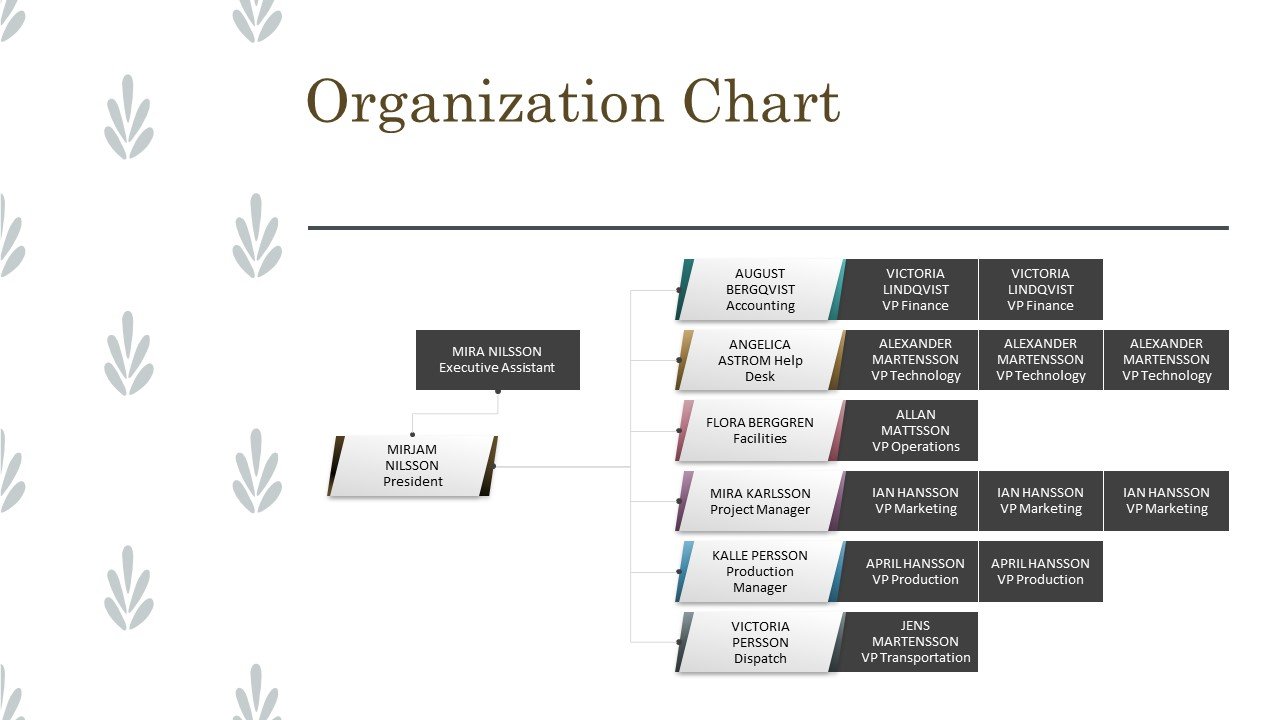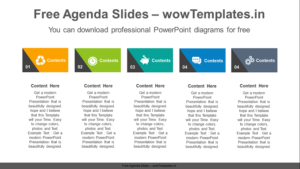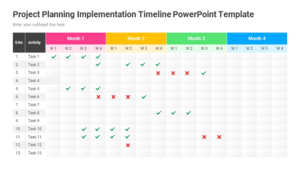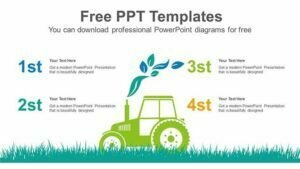Minimalist Organizational Chart is a free organizational chart and team introduction design for PowerPoint and Google Slides. This presentation design helps you demonstrate team hierarchy and reporting chart of the organization in an elegant manner. This template adopts a minimalist presentation design approach. This can be clubbed with roadmap PowerPoint template.
You can branch out each section to highlight key personnel in each department.
About Minimalist Organizational Chart free pptx template
The background of this ppt template is plain white. Color scheme of this template is grayscale for the components and elements.
This template is useful for organization or team size of 10-18 members. However, if your team size is > 18 or less, you can simply explore other organizational chart and team member introduction presentation slides in our portal.
Features of this team introduction presentation design idea
Now, let us look into the basic features of this presentation design idea for PowerPoint and Google Slides are –
- This presentation template has total 1 Slide
- This simple ppt template is flexible, clean, simple, & creative slide
- The Aspect Ratio of the slide is 16:9
- 1 Premade colors, 1 Color Themes included
- Just One Click for change the colors and auto recolored
- Free Fonts and Icons inclusive
- Fully and Easily editable content
- All objects and elements are vector-based
- Icons! easily change size and color
How to Download and Use this Presentation Slide Template?
This team introduction and organizational chart presentation slide design is easy to download. You do not require any account creation at wowTemplates to download it. To use this Presentation Template, You will require for Microsoft PowerPoint or Google Slides access.
- Click the download button below
- Extract the zip File in the desired location
- Open the Presentation template file with Microsoft PowerPoint or Google Slides.
- Follow the tutorial > How to open PowerPoint files in Google Slides ? if you want to learn it.