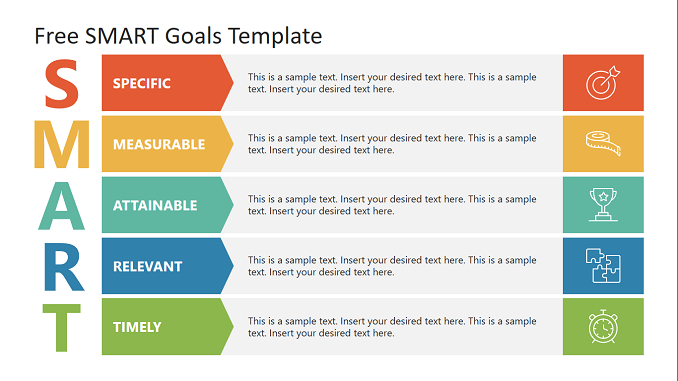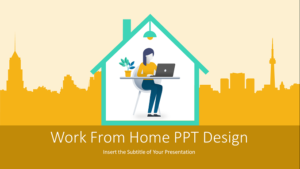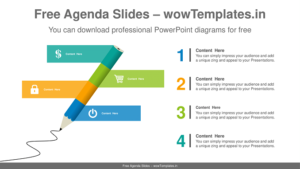Goal setting has various methods in an organization. One being, SMART Goals. This presentation template for PowerPoint, OpenOffice and Google Slides, is relevant for SMART Goal setting culture of any organization.
First Let us understand what are SMART Goals. Also, if you want SMART Goal Setting Excel Template, you can also download it.
Meaning of SMART Goals
As per Wikipedia,
S.M.A.R.T. is a mnemonic acronym, giving criteria to guide in the setting of goals and objectives, for example in project management, employee-performance management and personal development. The letters S and M generally mean specific and measurable.
About SMART Goals Presentation Template
The Free Smart Goals PowerPoint Template presents goal setting concept in PowerPoint and Google Slides. It is a 5 steps diagram that provides colorful arrow shapes.
SMART is an acronym for Specific, Measurable, Attainable, Relevant, and Time-bound. These are the five criteria to evaluate business goals before you move to the project planning phase. The SMART Goals Template for PowerPoint is useful for presenting SMART criteria and achieving business objectives.
With the help of clear descriptive placeholders, you can visualize the concept of goal setting. The diagram contains bold letters S.M.A.R.T. with terms in the arrow shapes.
The text placeholders in the middle let users add textual content about the idea analysis. The graphic segments of the right side of the diagram make presentation engaging and easy to understand.
Features of SMART Goals Presentation Template
The Free Smart Goals PowerPoint Template is useful for both business and personal presentations. Experience the thrill of online casino gaming by visit PinUp Casino official site . Explore a diverse range of games and exclusive promotions, all waiting for you to embark on an unforgettable adventure in gambling.
You can visualize multiple-goal variations and analyze specifics, measures, achievability, relevance, and period. In market growth goal setting meetings, you can use SMART Goals PowerPoint to elaborate ideas that fall into SMART categories.
Use decision making tools to identify the attainability and relevance of the growth goals. Lastly, describe the time limit to achieve the goal. Key features of this presentation template –
- 100% Editable PowerPoint Templates.
- Compatible with all major Microsoft PowerPoint versions, Keynote and Google Slides.
- Modern 16:9 Aspect Ratio.
- Scalable Vectoral PowerPoint Shapes and PowerPoint Icons.
- Instant Access and Download.
- Use of Calibri font and Arial Black font for high quality.
Download and Use SMART Goals Presentation Template
You can download the template design free of cost and customize it with Microsoft PowerPoint. Alternatively, you can find more Business related to PowerPoint background designs on this website.
To download and use this presentation template, follow the steps below :
- Download this presentation template by hitting the “Download” Button in this page.
- Use decompressor software like 7zip nd WinRAR to extract the zipped file of this presentation template.
- To use this presentation, you must have Google Slides access or Microsoft PowerPoint.
- Open the presentation with PowerPoint or Upload it in Google Drive to open with Google Slides.