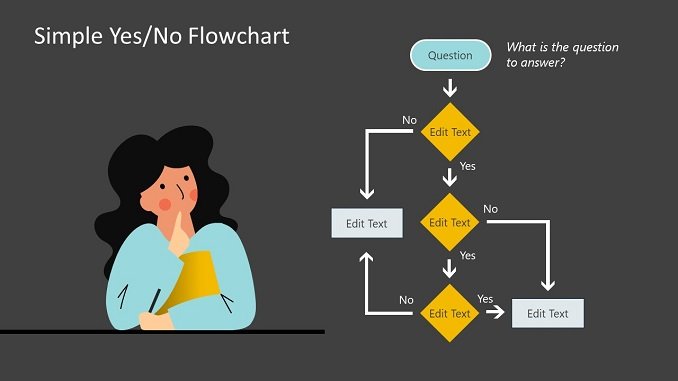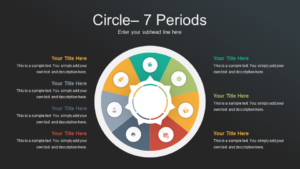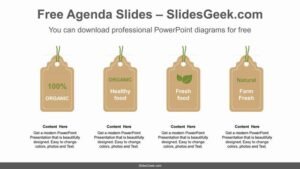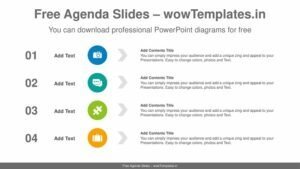The Simple Yes/No Flowchart PowerPoint Template is a set of creative designs for workflow logic. There are five slide templates containing vertical and horizontal flow chart diagrams. These are simple yes/no process flows in PowerPoint with basic flowchart symbols.
Checkout other Yes/No Flow chart design PPT by wowtemplates.
About flowchart decision making designs
The oval shape for the question represents start and endpoint. A rectangle shape is a process symbol where an action or formula is applied. The diamond indicates a decision that results in either yes/no or true/false. Arrows are the symbols that connect all shapes into a logical sequence. With the help of these flowchart symbols, users can present a systematic approach to solving a problem.
The Simple Yes/No Flowchart PowerPoint Template provides a visual aid for projects and processes. It outlines different sequences from the beginning of development or research process. You can describe an algorithm or software model using a basic flowchart template.
Customization of the flowchart template is made possible with editable shapes. You can move shapes or duplicate the sections of the free flow chart template that suits your logic. Download this PowerPoint Template and experience the free flowchart maker.
How flowchart help in presentations ?
Flowcharts provide easy-to-understand visualization of a process, system, or algorithm. They are used in many fields and industries to communicate processes in a way that is clear and concise.
The free yes/no flowchart template for presentations includes slides with flowchart symbols that you can download and customize to present a simple yes and now logical flow of activities or decision process. The female cartoon character makes a presentation more engaging. This vector image character illustrates the thinking process.
Features of this flow chart presentation design
- 100% Editable PowerPoint Templates.
- Compatible with all major Microsoft PowerPoint versions, Keynote and Google Slides.
- Modern 16:9 Aspect Ratio.
- Scalable Vectoral PowerPoint Shapes and PowerPoint Icons.
- Instant Access and Download.
- New Templates every week.
- Use of Calibri Font family in the presentation
Download and use this flow chart presentation design
You can download the template design free of cost and customize it with Microsoft PowerPoint. Alternatively, you can find more Business related to PowerPoint background designs on this website.
To download and use this presentation template, follow the steps below :
- Download this presentation template by hitting the “Download” Button in this page.
- Use decompressor software like 7zip nd WinRAR to extract the zipped file of this presentation template.
- To use this presentation, you must have Google Slides access or Microsoft PowerPoint.
- Open the presentation with PowerPoint or Upload it in Google Drive to open with Google Slides.