
Dark Pie Chart 3 Periods
This pie chart circular presentation template comes with dark background. There are THREE levels or periods which can be useful in defining various topics in
Home » Circular
Circular presentation designs are wonderful and most preferred layout designs. This page offers a collection of circular designs with lots of concepts to showcase various information on business, study and pitch decks. Explore these presentation designs in circular orientation and download the design of your choice.

This pie chart circular presentation template comes with dark background. There are THREE levels or periods which can be useful in defining various topics in
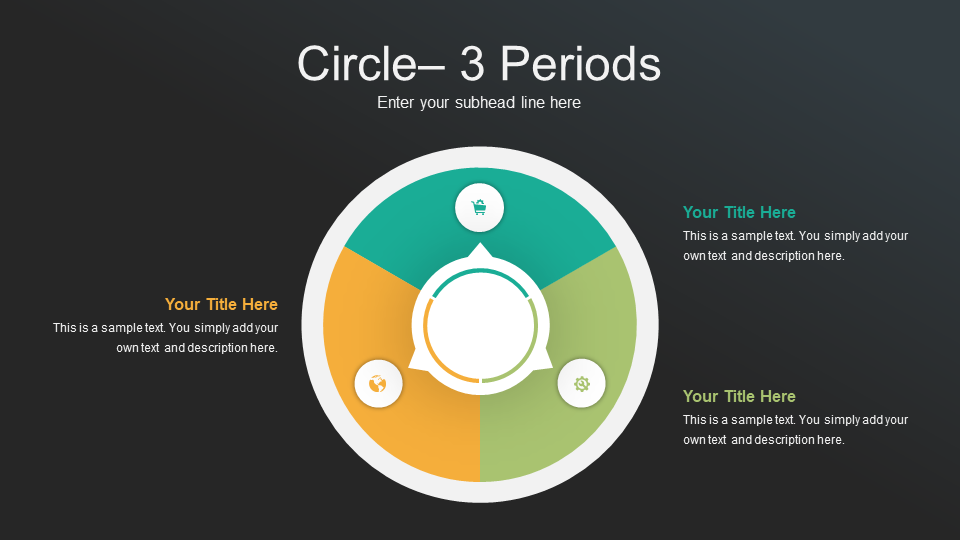
This circular presentation template comes with dark background. There are THREE periods or section which can be useful in defining various topics in the presentation. Colorful icons

This circular presentation template comes with dark background. There are TWELVE periods or section which can be useful in defining various topics in the presentation. Colorful icons
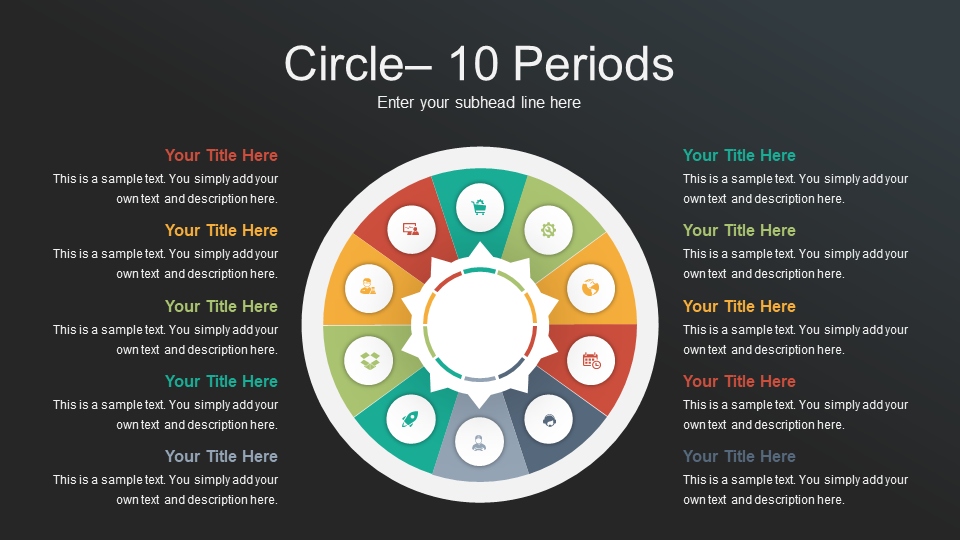
This circular presentation template comes with dark background. There are ten periods or section which can be useful in defining various topics in the presentation. Colorful icons
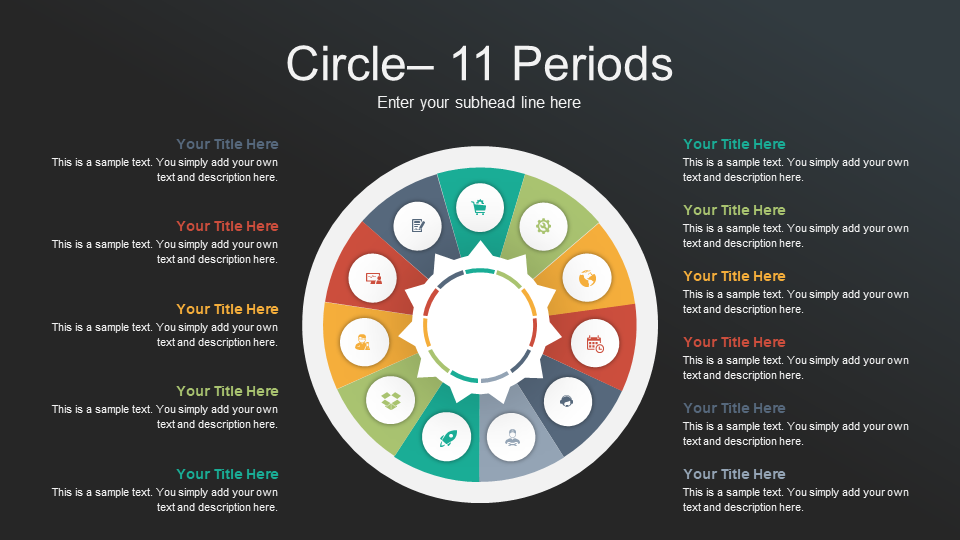
This circular presentation template comes with dark background. There are ELEVEN periods or section which can be useful in defining various topics in the presentation. Colorful icons
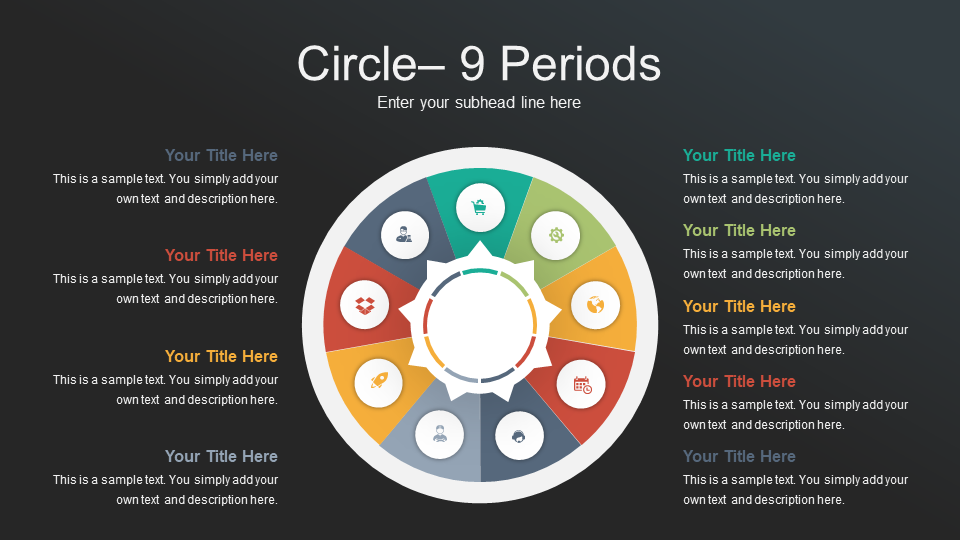
This circular presentation template comes with dark background. There are nine periods or section which can be useful in defining various topics in the presentation. Colorful icons
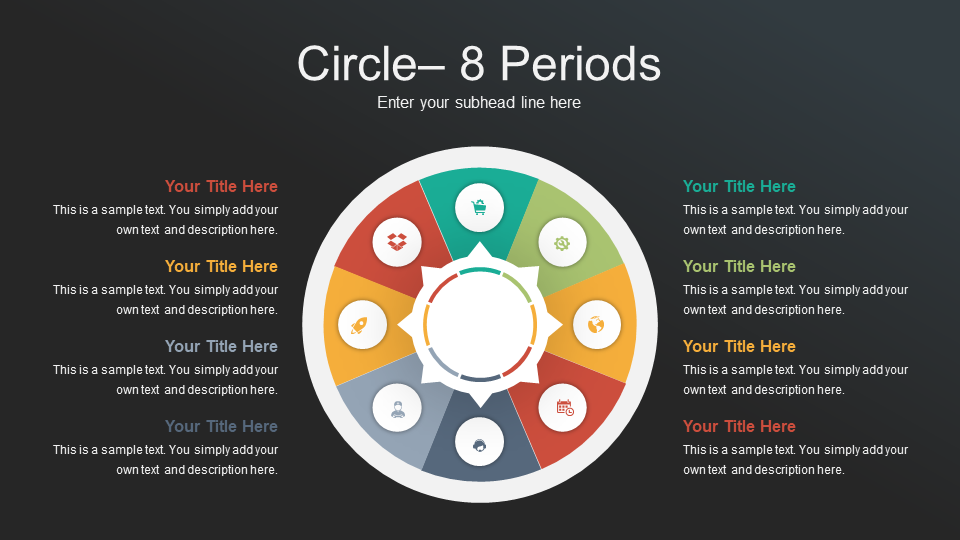
This circular presentation template comes with dark background. There are eight periods or section which can be useful in defining various topics in the presentation. Colorful icons
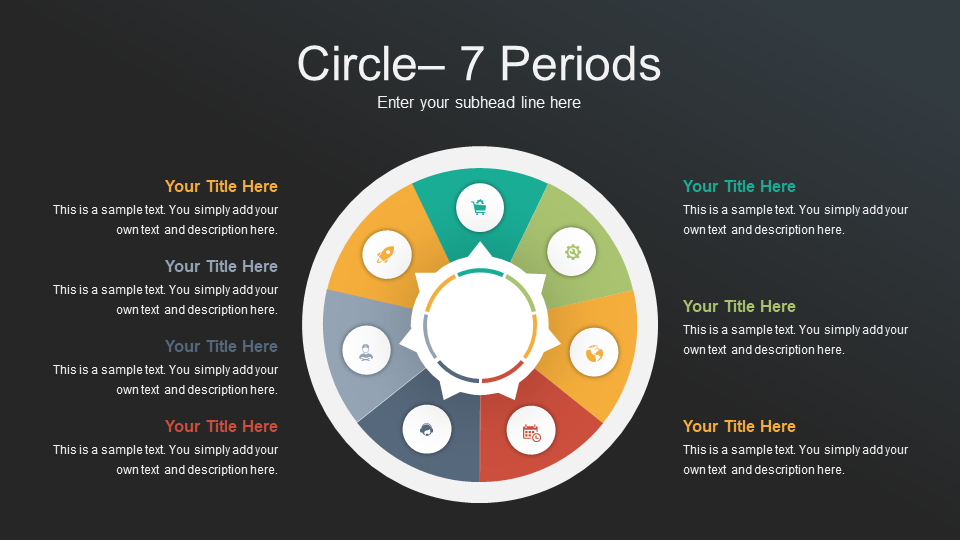
This circular presentation template comes with dark background. There are seven periods or section which can be useful in defining various topics in the presentation. Colorful icons
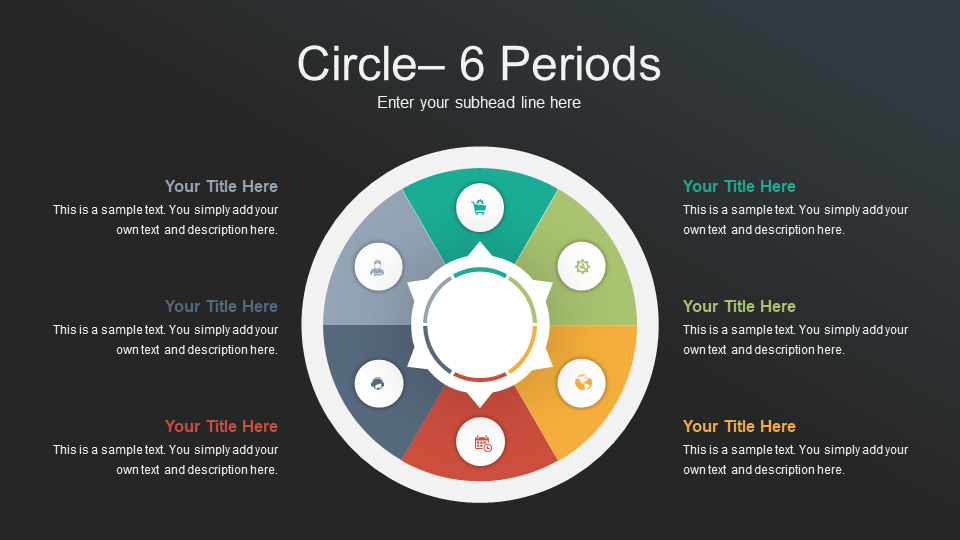
This circular presentation template comes with dark background. There are six periods or section which can be useful in defining various topics in the presentation. Colorful icons

This circular presentation template comes with dark background. There are five periods or section which can be useful in defining various topics in the presentation. This Infographic Template

This circular presentation template comes with dark background. There are seven periods or section which can be useful in defining various topics in the presentation. This Infographic Template
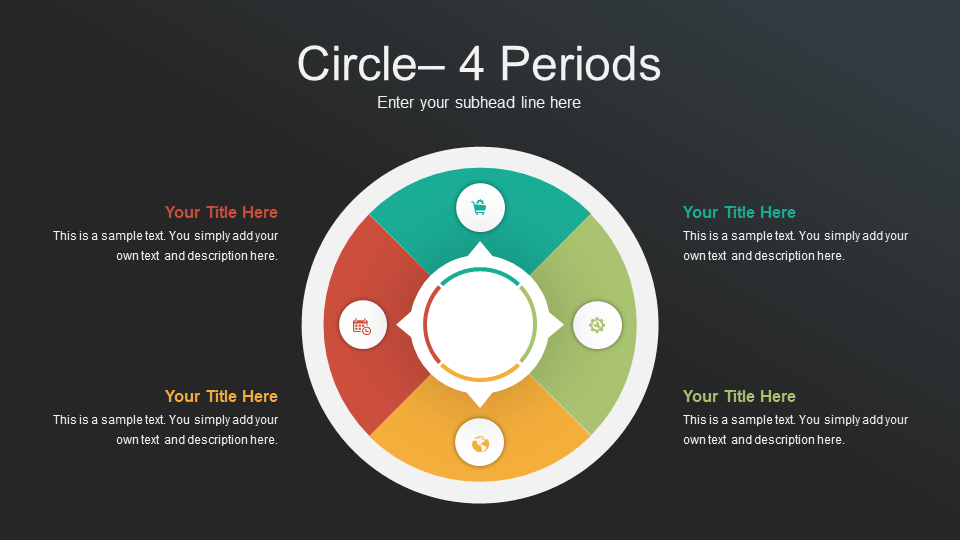
This circular presentation template comes with dark background. There are four periods or section which can be useful in defining various topics in the presentation. This Infographic Template