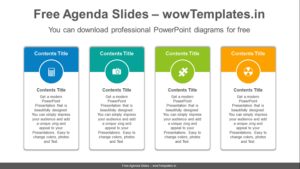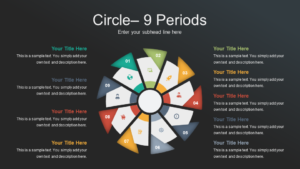Blue Multi Chart Report report presentation template is free presentation template. The template comes in PPTX format. This template is useful for business managers, professionals and business students.
The color scheme of this presentation is light blue. You can prepare business summary report, business assessment report, audit report and many more business case study reports. Incorporate line charts, pie charts to make the presentation visually appealing.
Features of this template
You can download this presentation template for free. Before downloading this presentation template for PowerPoint and Google Slides, explore the features and preview of this template. The features of this presentation template is listed down below –
- The aspect ratio of this template is 16:9
- This template comes in PPTX format
- This template has animation and transition applied
- Color scheme of this presentation template is light blue with white background.
- This template comes with 26 pre built slides and layouts
- Images, Icons and Layouts are customizable as per requirement
- This presentation template is useful for business, abstract and education presentations
Additional Addons for this Blue multi chart report ppt template
You can enhance the visualization of your data and report in this presentation using various charts and diagrams. Also, You can download charts, designs and graphs for your presentation using the links below.
We intend to offer free resources, presentation layouts and backgrounds for designers and business managers to quickly draft wonderful and best presentations –
- Agenda and Highlights designs for PowerPoint and Google Slides
- Timeline and Roadmap infographic designs for Presentations
- Circular and Radial designs for creative presentations
- Relationship and comparison designs for wonderful presentations
- Process flow and work flow designs and ideas for presentations
How to download and use blue multi chart report Presentation Template ?
You can download the template design free of cost and customize it with Microsoft PowerPoint. Alternatively, you can find more Business related to PowerPoint background designs on this website. To download and use this presentation template, follow the steps below :
- Download this presentation template by hitting the “Download” Button in this page.
- Use decompressor software like 7zip nd WinRAR to extract the zipped file of this presentation template.
- To use this presentation, you must have Google Slides access or Microsoft PowerPoint.
- Open the presentation with PowerPoint or Upload it in Google Drive to open with Google Slides.