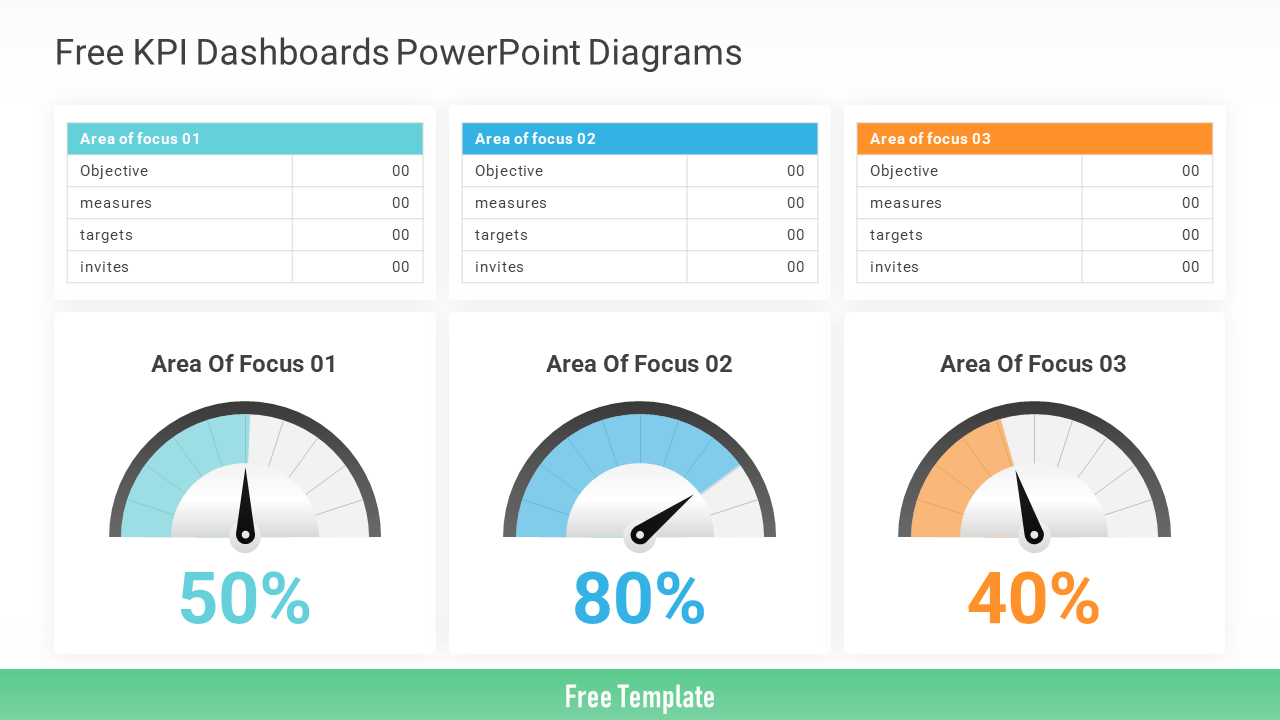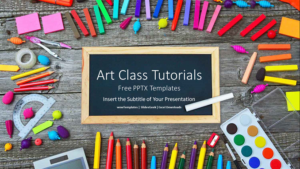This free KPI Dashboard reporting slide is easy to download. It is useful for presenting key performance report basis your defined key performance indicator, KPI. You can convert your data visually into an amazing and impactful presentation.
Moreover, you can easily move, resize, or change colors throughout your PowerPoint presentation. In fact, you can make your own color theme and apply it on all slides at once.
Download Best KPI Dashboard Reporting Slide Design for presenting your annual performance report and key focus area for improvement.
Features of this KPI Reporting PowerPoint template
The features of this presentation design idea for PowerPoint and Google Slide are –
- This presentation template has total 1 Slide
- This simple ppt template is flexible, clean, simple, & creative slide
- The Aspect Ratio of the slide is 16:9
- 1 Premade colors, 1 Color Themes included
- Just One Click for change the colors and auto recolored
- Free Fonts and Icons inclusive
- Fully and Easily editable content
- All objects are vector-based
- Icons! easily change size and color
Download and use KPI Reporting Free PowerPoint Template for KPI Reporting
You can download the template design free of cost and customize it with Microsoft PowerPoint. Alternatively, you can find more infographic PowerPoint ppt templates, background and designs on this website.
To download and use this presentation template, follow the steps below :
- Download this presentation template by hitting the “Download” Button in this page.
- Use decompressor software like 7zip nd WinRAR to extract the zipped file of this presentation template.
- To use this presentation, you must have Google Slides access or Microsoft PowerPoint.
- Open the presentation with PowerPoint or Upload it in Google Drive to open with Google Slides.