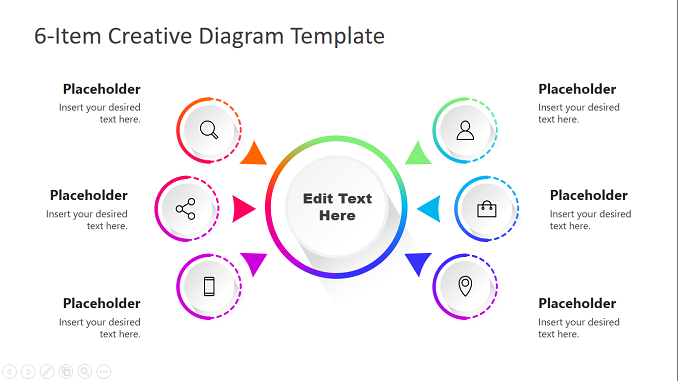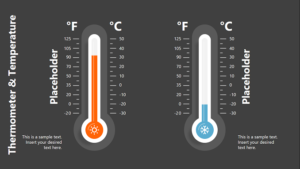The Free 6-Step Creative Colorful Diagram Template for PowerPoint consists of seven slides. These additional six slides of the diagram are available to discuss each item in detail. 6-Step PowerPoint template lets users download and present one or all slides according to presentation contents.
About 6 Steps Creative Colorful Diagram Presentation template
The clear layout and gradient color scheme of the icons make the text visible and give enough space for text. Users can change the colors in the background or gradient icons using design formatting options.
In addition to color customization, change the icons and shapes that represent six item. The clipart are visual aid that graphically represents a topic.
The Free 6-Step Creative Colorful Diagram Template for PowerPoint is a multi-purpose presentation layout. Users can present the core idea or main process in the middle with three items on its left and right sides. The PPT template diagram offers many uses for professionals in business settings.
One way of using 6 steps creative diagram is to compare values of items on the left and right sides. Users can present the pros and cons of the concept in the center using colorful icons and imagery.
Another use of a creative diagram template is to visualize product features on a single slide template. In business or project planning presentations, the 6-items PowerPoint diagram can highlight the key components or values of the business.
Features of this presentation infographics design
- 100% Editable PowerPoint Templates.
- Compatible with all major Microsoft PowerPoint versions, Keynote and Google Slides.
- Modern 16:9 Aspect Ratio.
- Scalable Vectoral PowerPoint Shapes and PowerPoint Icons.
- Instant Access and Download.
- Use of Calibri font and Arial Black font for high quality.
Download and Use six steps creative diagram
You can download the template design free of cost and customize it with Microsoft PowerPoint. Alternatively, you can find more Business related to PowerPoint background designs on this website.
To download and use this presentation template, follow the steps below :
- Download this presentation template by hitting the “Download” Button in this page.
- Use decompressor software like 7zip nd WinRAR to extract the zipped file of this presentation template.
- To use this presentation, you must have Google Slides access or Microsoft PowerPoint.
- Open the presentation with PowerPoint or Upload it in Google Drive to open with Google Slides.