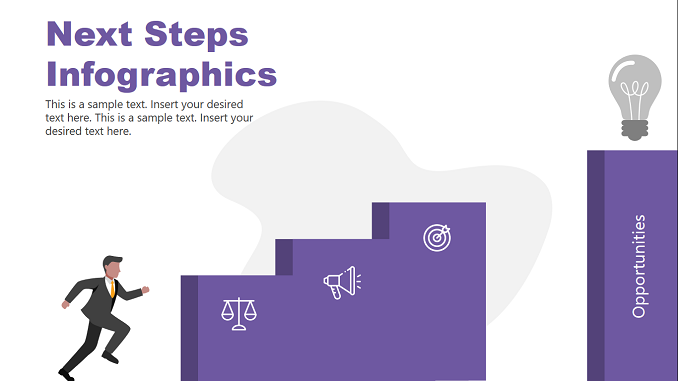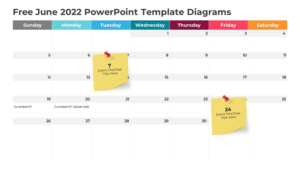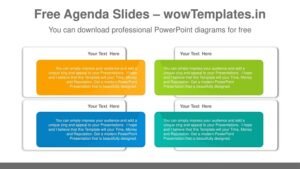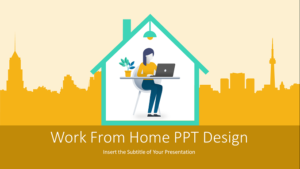The Free Next Steps PowerPoint Template is an illustration of an ambitious businessperson climbing the stairs. The next steps template includes four slides to display each step that a businessman takes to reach his goals.
About Next Steps Infographic Presentation Template
The diagram template is useful for both business and personal success presentations. Three steps of stairs represent incoming challenges and business opportunities after a gap. The gap here symbolizes unforeseen challenges before you reach a point where opportunities lie.
The staircase and ladder graphics represent concepts of career path success, future planning, and goal setting. The PowerPoint diagram template for stair steps is a perfect visual aid for topics of success, growth, and goals. It is a useful layout design for training and motivational seminars.
A presenter can highlight three steps one must climb to capitalize on the opportunities using the next steps PowerPoint. Explain the systematic approach of achieving goals through milestones in a timeline template.
The Free Next Steps PowerPoint Template use an illustration of climbing stairs that inspires audience to achieve their goals. As a businessman climbs the stairs, the diagram helps you play a story of success.
The clipart icons represent ideas, processes, and actions while keeping the design professional. These are vector graphics and are fully editable in PowerPoint. You can easily change the colors of the background and add your own content to them.
The PowerPoint diagram of stair steps is a multipurpose template design use by professionals of every field. Professionals in the field of education, business, management, or coaching can benefit from the layout.
The aim of stairs to visualize progression in a sequence of steps, influencing the audience with minimum textual content.
Features of this presentation infographics design
- 100% Editable PowerPoint Templates.
- Compatible with all major Microsoft PowerPoint versions, Keynote and Google Slides.
- Modern 16:9 Aspect Ratio.
- Scalable Vectoral PowerPoint Shapes and PowerPoint Icons.
- Instant Access and Download.
- Use of Calibri font and Arial Black font for high quality.
Download and Use Next Steps Infographics Design
You can download the template design free of cost and customize it with Microsoft PowerPoint. Alternatively, you can find more Business related to PowerPoint background designs on this website.
To download and use this presentation template, follow the steps below :
- Download this presentation template by hitting the “Download” Button in this page.
- Use decompressor software like 7zip nd WinRAR to extract the zipped file of this presentation template.
- To use this presentation, you must have Google Slides access or Microsoft PowerPoint.
- Open the presentation with PowerPoint or Upload it in Google Drive to open with Google Slides.