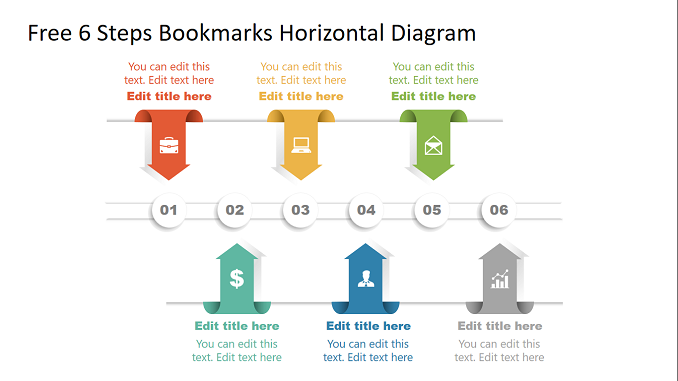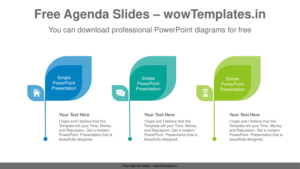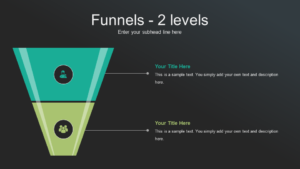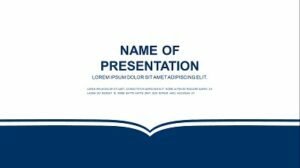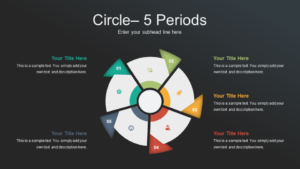6 Steps Horizontal Bookmark is a free editable bookmark template for PowerPoint and Google Slides. This concept and agenda PowerPoint template comes with two slide designs. You can showcase branching of ideas and concepts using bookmark infographics and colorful textures. This is useful for various purposes in business and consultancy presentations.
What are infographics ?
An infographic example is a visual representation of information. Infographics examples include a variety of elements, such as images, icons, text, charts, and diagrams to convey messages at a glance. (Source : Vennage)
Infographics are used as a powerful tool to allow people to easily digest information through the use of visual data, charts, and statistics. With the proper use of color, proportion, and negative space, information can be transformed into memorable, attention-grabbing and even persuasive graphics
About 6 steps bookmark infographics presentation template
The free 6 steps horizontal bookmark infographic PowerPoint Template presents bookmark diagrams. You can use this presentation template for your meeting agenda presentations, business report summary and case study summary reports.
There are total 7 slides in this template. Each template covers the highlight of 6 steps. You can customize the color scheme and background of the bookmark infographics, as per your requirement.
The diagram shows a sequence of six steps with labels in the shape of arrow-styled bookmark banners. The arrows emphasize the content of each step while the horizontal bar of number icons represents the direction of workflow.
The diagram featuring bookmarks suggests the idea of remembering something and reverting to these points later. Similar to the bookmarks in books and on web browsers to save a page for later reading.
This idea of process sequence is useful for presenting instructions or step-by-step procedures. Users can take advantage of this free slide deck to outline important steps in a process.
Features of this mind map infographics design
- 100% Editable PowerPoint Templates.
- Compatible with all major Microsoft PowerPoint versions, Keynote and Google Slides.
- Modern 16:9 Aspect Ratio.
- Scalable Vectoral PowerPoint Shapes and PowerPoint Icons.
- Instant Access and Download.
- Use of Calibri font and Arial Black font for high quality.
Download and Use Bookmark infographics presentation template
You can download the template design free of cost and customize it with Microsoft PowerPoint. Alternatively, you can find more Business related to PowerPoint background designs on this website.
To download and use this presentation template, follow the steps below :
- Download this presentation template by hitting the “Download” Button in this page.
- Use decompressor software like 7zip nd WinRAR to extract the zipped file of this presentation template.
- To use this presentation, you must have Google Slides access or Microsoft PowerPoint.
- Open the presentation with PowerPoint or Upload it in Google Drive to open with Google Slides.