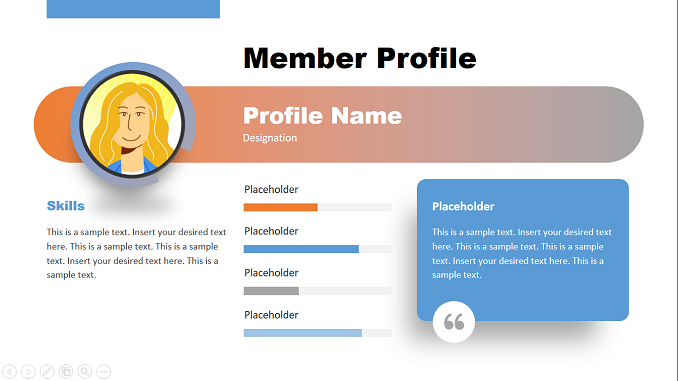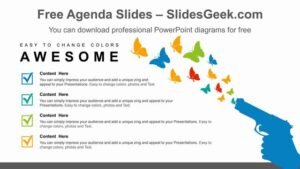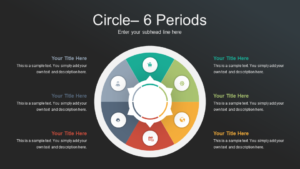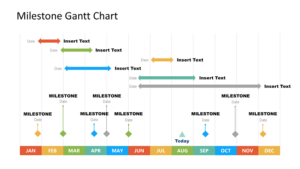The Free Member Profile Slides for Presentations include gradient shapes and graphics to make PowerPoint engaging.
These slides can be used in all types of business presentations to introduce the workforce. You can copy and customize these slides for multiple members and change the headings. For instance, you can display the achievements, academic background, and project success parameters in member profiles.
About Member Profile infographic Presentation template
The member profile PowerPoint template is perfect for introducing one person. The team PowerPoint templates combine profiles of more than two people. However, the member profile slides are useful for focusing on the properties of an individual. Take an example of client profiling for sales.
The member profile template can be used to explain the pain points, motivations, and needs of a client to strategize a sales pitch. On the other hand, the member profile can demonstrate a persona profile of a potential customer type. The same idea can be used for finding ideal candidates for the job.
These slides contain placeholders for text, photos, and data reports. PowerPoint slides show cartoon photos as modern avatars of people. You can replace these images with photos or avatars of team members and prepare team introduction slides. The template of free member profile slides provides design options that you can populate with your own data.
Features of this team introduction slide design
- 100% Editable PowerPoint Templates.
- Compatible with all major Microsoft PowerPoint versions, Keynote and Google Slides.
- Modern 16:9 Aspect Ratio.
- Scalable Vectoral PowerPoint Shapes and PowerPoint Icons.
- Instant Access and Download.
Download and use member profile infographic presentation template
You can download the template design free of cost and customize it with Microsoft PowerPoint. Alternatively, you can find more Business related to PowerPoint background designs on this website.
To download and use this presentation template, follow the steps below :
- Download this presentation template by hitting the “Download” Button in this page.
- Use decompressor software like 7zip nd WinRAR to extract the zipped file of this presentation template.
- To use this presentation, you must have Google Slides access or Microsoft PowerPoint.
- Open the presentation with PowerPoint or Upload it in Google Drive to open with Google Slides.