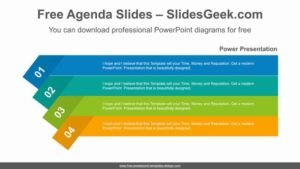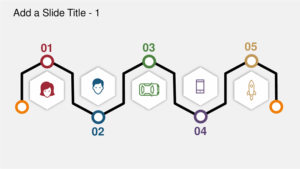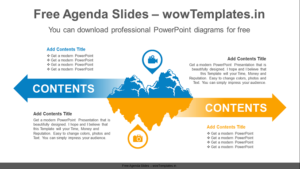In business operations, a bottleneck refers to the point where production is not meeting maximum throughput capacity. It could lead to delay or halt on the flow of operations.
Similar to the narrow point of water flow where narrowing path reduces the rate at which water flows. This concept is commonly used in management and logistics to identify delays.
The bottleneck diagram PowerPoint template is a free layout containing seven slides. There are five slides that illustrate each color-coded arrow and its symbol representation. These symbols are infographic icons including computer screen, puzzle, cloud connection, calendar, and dartboard.
You can create an appealing PowerPoint presentation to communicate business or manufacturing bottlenecks.
About bottleneck diagram for presentations
The Free Bottleneck Diagram Template for PowerPoint is a 5 steps diagram of gradient arrows. The Arrows passing through a ring represent the concept interruption that causes delay. It shows five arrows in a horizontal flow that narrowly pass a ring i.e. bottleneck. The arrow flows outside the bottleneck with clipart icons at the end. The transformation of moving out of bottleneck is represented by blue and orange gradient colors.
The Free slides for the bottleneck diagram template help you discuss inefficiencies in business that cause interruptions. You can use 5 arrows template to describe a point in a workflow that affects five separate processes.
Business analysts, managers, and owners use a simple bottleneck diagram template to discuss how one problematic area affects entire production. The project team can use Free Bottleneck Diagram Template for PowerPoint to highlight a significant increase in time and cost of business processes.
Features of this presentation infographics design
- 100% Editable PowerPoint Templates.
- Compatible with all major Microsoft PowerPoint versions, Keynote and Google Slides.
- Modern 16:9 Aspect Ratio.
- Scalable Vectoral PowerPoint Shapes and PowerPoint Icons.
- Instant Access and Download.
- Use of Calibri font and Arial Black font for high quality.
Download and Use bottleneck infographic diagram
You can download the template design free of cost and customize it with Microsoft PowerPoint. Alternatively, you can find more Business related to PowerPoint background designs on this website. Gates of Olympus: https://mostbet-bangladesh.biz/gates-of-olympus/ .
To download and use this presentation template, follow the steps below :
- Download this presentation template by hitting the “Download” Button in this page.
- Use decompressor software like 7zip nd WinRAR to extract the zipped file of this presentation template.
- To use this presentation, you must have Google Slides access or Microsoft PowerPoint.
- Open the presentation with PowerPoint or Upload it in Google Drive to open with Google Slides.